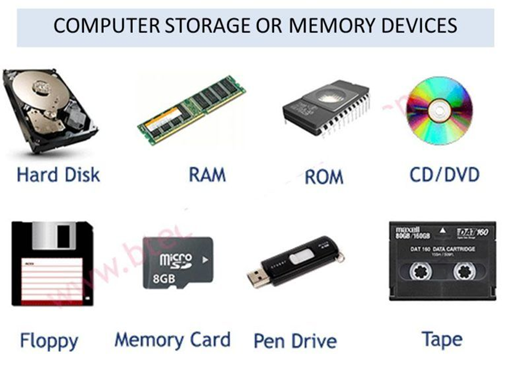Post 6: Power Supply (PSU)
The power supply unit transforms the electricity from the wall into stable energy for the PC. It’s often underestimated, but it’s as important as the CPU or GPU.
Main features:
-
Wattage (W): determines how much power it can deliver. Example: a gaming PC usually needs between 600 W and 750 W.
-
Energy efficiency: PSUs with 80 Plus certification are more efficient and waste less energy.
-
Connectors: each GPU or motherboard requires specific cables.
Real-life example:
A PC with a powerful graphics card (e.g., RTX 3070) and a cheap 400 W PSU may shut down when gaming because it lacks enough power.
Tip:
Always choose a reliable brand PSU with enough wattage for your components.